Langsung saja cara mengakses menu cepatnya. Pertama buka aplikasi power point (Ok, let?s see how it works. Open power point application)
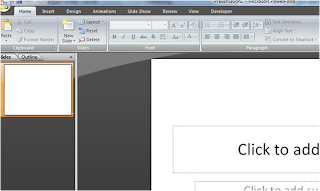
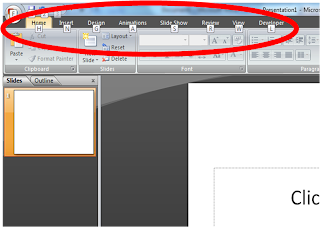
reff : http://puteka85.blogspot.com/2012/03/akses-menu-cepat-di-power-point-quick.html
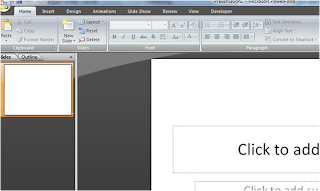
Klik ?alt? dan akan muncul seperti gambar di bawah (Click ?alt? button and you will find like picture below).
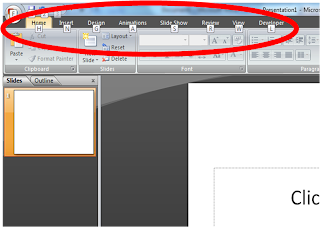
Bisa dilihat dari gambar yang dilingkari merah, akan muncul huruf atau angka pada menu dan juga pada ribbon-nya ( We can see in the red circle in the picture above, there will appear letter or number in on the menu and on the ribbon).
Sebagai contoh, kita ingin mencari ?custom animation?. Langkah pertama adalah dengan menekan tombol ?alt? dan kemudian tekan ?A?, terakhir tekan ?C? pada keyboard. Kita akan langsung dibawa ke jendela ?custom animation?. (For example we want to go to ?custom animation?. First we press ?alt? button, then pres ?A? and last step is by pressing ?C? in the keyboard. ?Custom animation? window will appear)
Ini sama dengan menu cepat untuk di "Word" (This also can be done in "Word).
Lihat halaman ini (Look at this page) = Akses menu cepat di Word (Quick menu access in Word)
reff : http://puteka85.blogspot.com/2012/03/akses-menu-cepat-di-power-point-quick.html

No comments:
Post a Comment