Foto dengan ukuran yang kecil sering diperlukan untuk keperluan pengiriman dengan menggunakan email atau yang lainnya, proses upload lebih cepat dari ukuran yang lebih besar. Bahkan ada ketika melamar pekerjaan dan diminta mengirimkan foto dengan ukuran yang lebih kecil dari 50 kb. Sedangkan kalau mengambil foto dengan kamera digital bisa lebih dari 1 MB ukurannya.
Picture with small size is often needed when we want to send it by email. When we send picture with smaller size, it will take less time than if we send picture with bigger size. When applying for a job, sometimes the company will require us to send picture with small size, even maximum 50 kb.
Sekarang kita akan mulai langkahnya dengan menggunakan Corel Draw..
Now we will start to reduce size by using Corel Draw.
1. Buka aplikasi corel ( Open corel draw )
Pada jendela baru, pilih ?New? ( Choose ?New? on welcome screen )
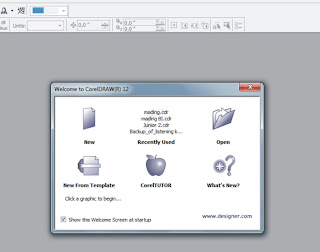
2. Pilih ?File>open? atau ?ctrl + o? pilih foto yang akan dikecilkan ukurannya( choose ? File>open? atau ?ctrl + o?, choose the picture that you want)
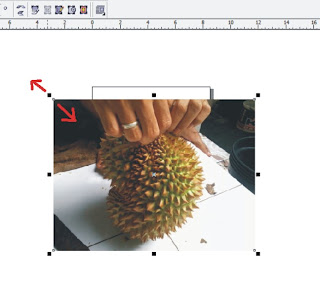
3. Klik di gambar tersebut dan drag ke arah bawah untuk mengecilkan foto. Kecilkan sampai ukuran yang anda mau ( Click on the picture and drag it down to make the picture smaller and smaller).
Setelah dirasa cukup ?tekan ctrl + e? ( after you satisfy with the size, press ?ctrl + e? )
Kemudian akan muncul gambar di bawah ( and then will appear this window below )
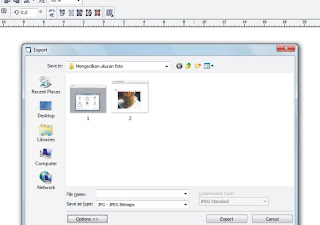
4. Pilih folder tempat menyimpan hasil foto yang dikecilkan, isikan namanya dan pada ?save as type pilih JPEG, kemudian klik ?export?.( Choose the folder where do you want to save this picture that you just resize, rename it and in ?save as type? choose JPEG and then click ?export?. )
5. Akan muncul jendela baru dan klik ?OK?
( new window will appear and click ?OK?)

6. Jendela baru akan muncul lagi, klik ?OK? lagi( again, new window will appear, click ?OK?.)

Ok, selesai. (Ok, finish).
Sekarang bisa dilihat fotonya dengan ukuran yang lebih kecil di folder yang ditetapkan sebagai penyimpanan tadi ( Now, you can see the picture with smaller size in the folder that you choose).
Hasilnya tidak jauh berbeda dengan foto aslinya walaupun ukurannya dikecilkan ( The result is look alike its original picture although its size is reduce ).
reff : http://puteka85.blogspot.com/2012/02/mengecilkan-ukuran-foto-reducing-size.html
Picture with small size is often needed when we want to send it by email. When we send picture with smaller size, it will take less time than if we send picture with bigger size. When applying for a job, sometimes the company will require us to send picture with small size, even maximum 50 kb.
Sekarang kita akan mulai langkahnya dengan menggunakan Corel Draw..
Now we will start to reduce size by using Corel Draw.
1. Buka aplikasi corel ( Open corel draw )
Pada jendela baru, pilih ?New? ( Choose ?New? on welcome screen )
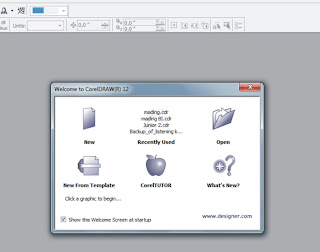
2. Pilih ?File>open? atau ?ctrl + o? pilih foto yang akan dikecilkan ukurannya( choose ? File>open? atau ?ctrl + o?, choose the picture that you want)
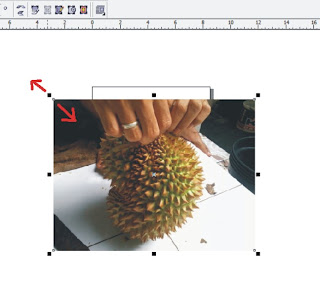
3. Klik di gambar tersebut dan drag ke arah bawah untuk mengecilkan foto. Kecilkan sampai ukuran yang anda mau ( Click on the picture and drag it down to make the picture smaller and smaller).
Setelah dirasa cukup ?tekan ctrl + e? ( after you satisfy with the size, press ?ctrl + e? )
Kemudian akan muncul gambar di bawah ( and then will appear this window below )
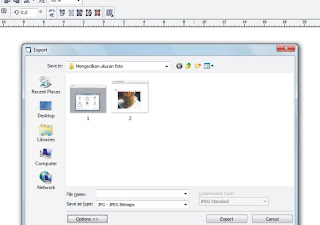
4. Pilih folder tempat menyimpan hasil foto yang dikecilkan, isikan namanya dan pada ?save as type pilih JPEG, kemudian klik ?export?.( Choose the folder where do you want to save this picture that you just resize, rename it and in ?save as type? choose JPEG and then click ?export?. )
5. Akan muncul jendela baru dan klik ?OK?
( new window will appear and click ?OK?)

6. Jendela baru akan muncul lagi, klik ?OK? lagi( again, new window will appear, click ?OK?.)

Ok, selesai. (Ok, finish).
Sekarang bisa dilihat fotonya dengan ukuran yang lebih kecil di folder yang ditetapkan sebagai penyimpanan tadi ( Now, you can see the picture with smaller size in the folder that you choose).
Hasilnya tidak jauh berbeda dengan foto aslinya walaupun ukurannya dikecilkan ( The result is look alike its original picture although its size is reduce ).
reff : http://puteka85.blogspot.com/2012/02/mengecilkan-ukuran-foto-reducing-size.html

No comments:
Post a Comment